HPC 2000 adventures 2011
First of all I have to say Thank you to HPC factor site. This one is a great and more or less the only island for anybody seeking to get anything around "old" Handheld PCs. (Just a note for "old": the devices like Jornada 720 are not beaten by any modern piece of hardware).
You may think that developing for WinCE HPC 2000 has to be easy as this is/was supported by a big company. However there is no official force to support that old platform when there is a new one that is pushed like ever needed innovation. Even searching machines are giving no relevant results for direct questions on wince. You are only able to find pages propagating new versions like windows mobile or phone or whatever. Most of the links to Microsoft pages are redirected to e-shops or error pages saying "You are not welcomed."
The noise is also coming from the naming of various platforms. The names are changing like a wind. It starts with few versions of WinCE, then comes WinCE .NET. Various platforms of that days hold names like PocketPC, Handheld PC, Handheld PC 2000, Palm PC etc.
Getting first track is not that easy but you may find that you need MS Embedded Visual Tools. For HPC2000 you need original version 3.0 (not version 2002) cca. 300MB archive expanding to 800MB of install disks. While this presents itself like a complete development environment with SDK, it does not have HPC2000 SDK, you need to download it separately (60MB).
Funny part comes with installation itself. MSEVT requires at least 128MB of RAM and W98 to W2k. It runs on WXP but does not work on PC with 4GB of RAM. Install fails with "Not enought memory". You have to either find some old PC or start virtual machine, but then you may expect problems with direct access to your HPC.
After few attempts to install the tools you end up with either Visual Basic or Visual C++ IDE. Essential is you want to run you application and debug it on you HPC. If you compile or debug, then MSEVT says it is connecting to device, e.g. thru Windows CE service but is either connecting forever or fails with "check Windows CE service running". Looking thru net for such a think is mostly useless as this is also dead technology. This kind of service was replaced with MS Active Sync. Well, the development environment requires desktop user application Active Sync to work. When you start AS it of course tries to sync your HPC in various ways with your dev PC. Not that ideal.
The next adventure beside connecting AS with your HPC is to connect from IDE to AS. While IDE says it is starting the AS automatically in reality it does not. You have to start it manually while IDE "starts" it. I've spend several hours trying to figure out HOW to connect the IDE thru AS to device.. I had few promising attempts but finally gave up. I had exactly one successful debug session I am not able to reproduce. I am able to transfer some of DLLs, but most often IDE just sits there "starting Active sync" a bails out. There are not logs, no way how to find what\s going on. This is as usually with windows. It is either working at first few attempts (trial and error) or there is no way to get it running.