Rooting Samsung Galaxy Tab 4 SM-T335
Needs Windows XP+.
http://autoroot.chainfire.eu/
http://androidxda.com/root-samsung-galaxy-tab-4-8-0-sm-t335
1. Extract files from Odin and CF-Root to your desktop by right-clicking on each of them and selecting Extract here.
2. Launch Odin by double-clicking on its executable file.
3. Click on PDA and choose the CF-Root file you just extracted to your desktop. Make sure to choose the extracted file and not the archive itself.
4. Uncheck Repartition if it’s already checked in the Odin.
5. Put a checkmark in the boxes labeled as Auto Reboot and F. Reset Time.
6. Turn OFF your device.
7. Turn it back on by holding down Volume DOWN, Home, and Power buttons at the same time.
8. Press Volume UP and you should be in Download mode.
9. Plug in your device to your PC via USB cable.
10. Click on Start in the Odin and it’ll start flashing the root file on your device.
11. When the file’s flashed, your device should automatically reboot.
12. And you’re all set!