Sony Vaio P11Z vs. J720
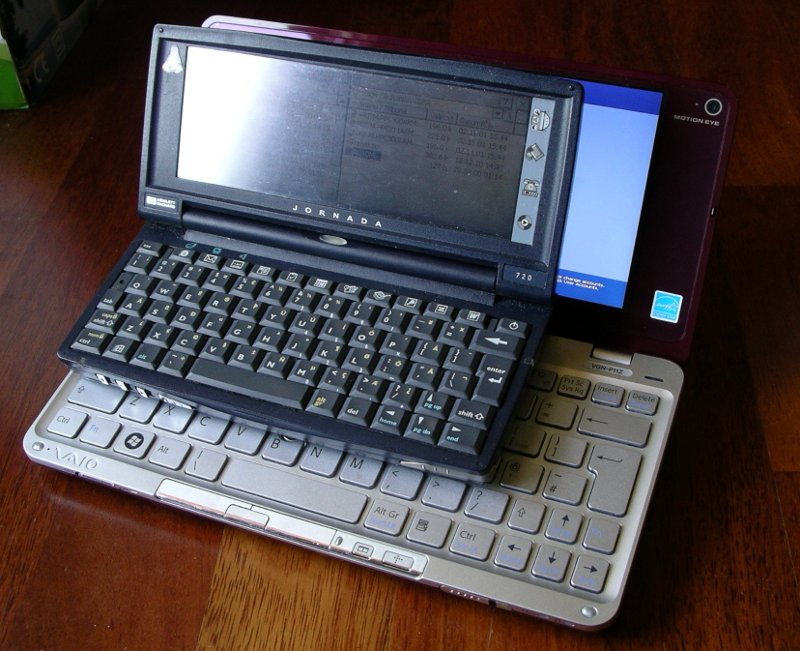 I do not like Sony. But I have to say, they are often making the pieces of electronics, that are rare or at least very special. One of them is a so called lifestyle notebook Sony Vaio P. For seven years I was using HP Jornada 720. The device is still unbeatable in many ways, but time is passing and it is ageing. Some problems are very hard to overcome - e.g. WPA in wifi networks. I was looking for a replacement for Jornada for several years now and did not met any. Well, there are few, that may, but then the second thing comes to play - availability in middle Europe. And that is were most of them fails.
I do not like Sony. But I have to say, they are often making the pieces of electronics, that are rare or at least very special. One of them is a so called lifestyle notebook Sony Vaio P. For seven years I was using HP Jornada 720. The device is still unbeatable in many ways, but time is passing and it is ageing. Some problems are very hard to overcome - e.g. WPA in wifi networks. I was looking for a replacement for Jornada for several years now and did not met any. Well, there are few, that may, but then the second thing comes to play - availability in middle Europe. And that is were most of them fails.
E.g. there were a nice devices like Viliv N5 (discontinued now), but sold only by specialized stores like Dynamism and usually for very high prices. Few years ago I saw Sony Vaio P in outlets, but with Vista, rotational hard drive and original battery it was a no go. Few years passed and Vaios P start to appear in auctions for reasonable price, usually with accessories like bigger batteries and swapped HDDs for SSD. Sounds good, but there are still many factors remaining:
- size: it is bigger than Jornada
- battery life: not reaching near 12h, just a half maybe
- touch screen: not at all
- always on: could be replaces by suspend?
- linux: of course, can be used?
- vista: evil, replaceable with WXP?
- PCMCIA: no go, how to replace?
- serial port: none, how to replace?
Here you may find my answers to those questions. First the definition.
What is Vaio P
- Processor Intel Atom Z520 ~ 1.33GHz (the lowest power consumption, and the smartest Atom Intel does to date)
- Chipset Intel Poulsbo SCH (the worst nightmare Intel released to date)
- Memory 2.00GB (installed and maximum)
- Size 20x245x120mm
- Weight 638g with standard battery Li-ion 2100mAh, 7.4V (16Wh)
- Weight 710g with third party extended battery Li-pol 4800mAh (36Wh)
- + 100g AC adapter +56g port expansion
- Pointing touchstick
- Power consumption standby/idle/active - hard to measure/8/11W
- Display size 8" native 1600x768 UWXGA
- Graphics Processor Intel GMA 500, shared graphics memory
- Port expansion VGA D-SUB, ethernet 1Gibt RJ45 - Marvell Yukon 88E8057 PCI-E
- Storage 60GB PATA HDD Toshiba 4200rpm with ZIF interface (!) - MK6028GAL
- 2 USB ports, bluetooth, Wifi 802.11n
- Card slots SD, Memory Stick Pro/Duo
- Audio Realtek ALC262 HD, integrated speakers, microphone + 3,5" minijack audio output
- Operating system Windows Vista Home Premium, Xross Media Bar
- AC adapter 10.5V/1.9A (the voltage is really uncommon)
Customization
Hard Disk
HDD can be replaced by the SSD. The choice is however pretty limited, as the number of SSDs sold with PATA with ZIF connector is pretty low. I know about three, but only one is possible to by at stores nearby. It is Runcore ProIV SSD 64GB. This decreases the weight to 599g with standard and 671g with extended battery. Power consumption is roughly the same (HDD has slightly lower per specs!), but greatly improves the performance of Vaio P.
Side note: The slight advantage of older Vaio P is that they have native ATA interface, while the later have SATA interface, but with a kind of extension to a main board and can use SATA SSD. However this extension increases power consumption.
Operating System
Windows XP
Here comes the interesting part. The pre-installed Windows Vista is quite slow. The Xross Media Bar does not save it too much. It is 400MB package, that starts also around 20s with HDD and has very limited functionality. While there is a Vista sticker on the Vaio P, you are allowed to downgrade to Windows XP at no cost, but you are at your own. There is not a big support from Sony for this move. There are drivers for Windows 7, but very limited for WXP. To make all the Vaio P functionality available in WXP you have to search around the net, especially at pocketables forum. Therefore I made a package of
all Windows XP drivers for Sony Vaio P11Z (114MB 7zip)
you may need.
With these drivers everything works under Windows XP SP3. The only thing that is not working is native function for some special kyes - changing to external VGA (Fn+F7), Zoom buttons (Fn+F9,F10) and Hibernation button (Fn+F12). VGA switching is available thru Intel GMA500 control panel extensions Ctrl+Alt+F1,F3, zoom is not working, I use native WXP magnifier, hibernation is possible thru Shutdown menu when holding Shift key.
For the GPS you need some extra software, the GPS resides on COM4 - you will find it in the Device Manager. Please note, that for some reason Sony does not support having WLAN (wifi) switched together with WWAN (3G) and GPS. 3G and GPS are on the GlobeTrotter Option MO40x GTM 382 module. You have to switch on the WWAN with attached tray utility, before devices appear in the Device manager and you can use them. Please also note, that GlobeTrotter is suppling you with the driver based on IMEI that is at the bottom of the device. Therefore you may get a different driver compared to the one in attached archive. For P11Z I think included one should work OK.
The startup with SSD is then noticeably better - 25s to login screen 35s complete.
Linux - Fedora
For the Linux the disaster is the GMA500 graphics card. With GMA500 Intel dropped its own graphics core and used licensed PowerVR. For PowerVR there were no open source drivers. During 2009 Intel started development of drivers for GMA500 independently in two groups - EMGD and IEGD. Do not ask me why. During 2009 the Ubuntu had repositories with those driver, but as Intel mostly dropped the development, with newer version of Ubuntu the drivers were phased out, making many netbooks with Poulsbo lacking the proper driver support. I have to say that recommended version of Ubuntu 9.04 is not a big deal either, while the GMA500 works, there are other things that are not working well.
Then during 2011 Alan Cox started with the development of a psb-gfx driver that is as of a mid 2012 in mainline kernel as a gma500-gfx driver. Xorg is then using this thru a frame buffer. The driver makes the GMA500 at least work OK for normal tasks, but there are still many weak points at least in Fedora I am using:
F16: suspend is not working (system freezes at suspend)- need quirks in pm utils - /etc/pm/config.d/default add ADD_PARAMETERS="--quirk-vbe-post --quirk-vbemode-restore"F16: hibernation usually works, but not 100% at resume- F17: not available ATMF16: external display switching is not working (either boot with external monitor on, then inernal display shows the resolution of external monitor, or attach external monitor later, and it shows a part of the screen from internal display) -F17: Both LVDS and VGA output are available, may switch as you wish with xrandr- there is no other resolution available beside the native 1600x768
F16: display sometimes reinitializes without a reason- F16: brigness conroll is not possible - F17: brightness control is still somehow strange but has a few steps
The startup with SSD is 32s GDM login, 47s to Gnome 3 fallback. With some advices from for boot time optimization I've got the boot time down to 10s to GDM, which is awesome. The advantage of a Linux is that you may change your font DPI in Gnome, and things are much better to read. Also everything else I tried so far (ethernet, [GPS], SD, bluetooth, webcam, I did not try 3G, but it should work too), is working out of the box which is awesome too! Windows are useless after clean install. Without the package of a drivers I made available, you would spend days digging and testing the proper drivers.
The GPS thought is bit hard to use. There is so far no good GPS software natively for Linux. There is Navit and Gpsdrive, but neither is really good. The GPS in general just creates another serial port interfaces. As Linux initializes GTM 382 it exports 8 /dev/ttySHx devices. If GPS is already enabled (e.g. from Windows) you can see the NMEAs on the /dev/ttySH1 port. If it is not enabled, you have to undergo not very straightforward process. Connect to the /dev/ttySH7 with screen
screen /dev/ttySH7 9600
ATI
(should print FW information)
AT_OGPS?
(returns _OGPS=0 if GPS is disabled, =1 if GPS is running one time location, =2 for
GPS in tracking mode)
AT_OGPS=2
(returns _OPGS=2 and GPS is in tracking mode)
Now you can use screen /dev/ttySH1 9600 to get NMEA data.
The problem is to activate the GTM382 from Linux. According to this blog sony made this a special again - it needs a separate power supply to be turned on and - from other posts - it does not work without battery. All in all, you can not easily switch on the GPS and 3G from Linux.
Battery life
Important chapter for the device to compare to Jornada 720. With extended battery the OS usually shows the lifetime around 5+ hours which is true (and corresponds to 36Wh battery/8W consumption in idle). The smaller battery may give you another 2-3h, but at the cost of extended weight. This is still not close to Jornada 10+ h.
OK, how about the suspend/standby? With several hours usage and standby under WXP I got to 3-4 days life on extended battery. I've tested how long Vaio P may stay in standby only and the result is rather disappointing - it is loosing 1% of the extended battery per hour. And really the battery holds the Vaio P ready only for cca. 4 days. Compared to weeks of Jornada, this is quite bad. While the 36Wh battery capacity divided by 96h shows consumption of only 0.36W which is impressive, it is still way too much. The sad part comes with finding, that the battery is discharging 4% per day even when vaio is shut down, making it stay alive for 25days. The problem is that after cca 14days your battery lifetime is nearing 40% making efective use only a hour or so, while after three weeks it will only greet you and says goodbye. If you used vaio for hour on battery, you can be sure, that it will be dead within one or two weeks without recharge.
USB replacements
As Vaio P has no PCMCIA I may throw all the cards to waste bin. This is a trend - newer notebook models do not have it either or is replaced by Express card. The advantage of Vaio P is, that it has many things integrated - ethernet, GPS, wifi, SD card reader. It lacks CF reader and serial port. I may live without CF for now, but I need serial port for a console.
Therefore I bought the USB to serial port converter with Profilic PL2303 chipset. In WXP you need to download and install the driver, in Linux it works right after insertion. The only problem is it has a male connector as a standard serial port on a PC, while I need it for serial console with female. There are a so called null modem cables, but they are too large and null modem reductions that I was not able to buy in Europe. Therefore I build it myself from two DB9 female connectors.
For connection of any external drive including CD/DVD drives I use USB->IDE/SATA converter with external power supply.
References:
Best review I found to date
How to replace HDD with SSD
Sony drivers for Vaio P11Z, you may try the downgrade Installer - I did not have how to try it as my Vista refuses to install from DVD media (SSD?)