Gemini PDA - the lost treasure of communicators
 Gemini PDA is an indiegogo child - the device was brought to life by the faith of enthusiasts, that believed in the need of a keyboard device in touch age. I used to use a HP Jornada 720 for many years and this was excellent device. It had a slightly larger form factor, but real full 6 row keyboard, colour touch screen, CF and PCMCIA slots with many expansions... you can read my reviews about it and also the Psion 5mx one. And now the Gemini PDA.
Gemini PDA is an indiegogo child - the device was brought to life by the faith of enthusiasts, that believed in the need of a keyboard device in touch age. I used to use a HP Jornada 720 for many years and this was excellent device. It had a slightly larger form factor, but real full 6 row keyboard, colour touch screen, CF and PCMCIA slots with many expansions... you can read my reviews about it and also the Psion 5mx one. And now the Gemini PDA.
Campaign
To be honest I am very careful to invest in kickstarter like campaigns, as I was a witness of one such a campaign in "the first row" and I know they often lag a miles behind the story told on the web. The most troublesome nowadays is not a HW development itself, while it is crucial for the project, but also SW background and effort that company plans to put into device after it saturates the market. Therefore I did first some investigation on how the product is evolving after release as the only judges are those who really use them. So far it seems the Planet Computer as a British company is trying to stand its words, even tho there are some hickups like they promised to deliver with dual boot andoird/linux but they really deliver just with android. You may install the dual-tripple boot with Linux or Sailfish, they do offer also a rooted Andorid. This is something you will rarely find nowadays. But here I have to say, the debian is not ready for daily use for few reasons - you can not expect the LTE and phone functionality there and the suspend capabilities are much worse too. It could be that this gets better but I doubt it will be perfect. There are some hopes in the SailfishOS 3 that should be available for Gemini PDA, but it probably is not going to be free.

Original home screen - searchbar is not configured but can only be configured to Google anyway.
Keyboard keyboard...
Most people do not actually need keyboard as they are not a creators of the content, just consumers, writing at best a short messages or comments, I also do not like the T9 or other clever methods of text input as they tend to say something else than I'd like to, but they may speed up the write-up.
Jornada and Psion are sitting right beside me at the moment and I still do like at most the Jornada keyboard, even thout the keys are smaller, but the backspace is large and there are all keys like on normal keyboard - I have no problems to type on it. The Psion keys are somewhat tough but I've read this is due to the keyboard not being used for a long time. The key also do not tend to wobble that much on Psion. The keyboard layout is the same, keys have however slightly different shape - I would say they are more flat on Gemini (e.g. space on Psion is rounded on top, while Gemini is flat). While there was already discussion on the key labels, that they should use the same technology, I do not think so - the prints (laser engrave) on the Gemini are plastic, rising above the keys, under the scope they are coarse, while on Psion they are flat, seems like covered by some layer above them. This is the reason why the Gemini labels are shading quickly of the finger mould. They are not wearing, just getting dirty. Also the keyboard lean is different, on Psion keyboard is high above desk - this makes it more comfortable together with the more lying display compared to Gemini. And Psion is firm - does not tend to move while typing. This is an issue witch Gemini spring hinge/stang as it causes the display to wobble while hitting the keys. There is some info how to tighten the hinge on oesf forum. OESF is for some reason probably the best source for the knowledge so far.
In general this is a pleasure. You can not compare it to big keyboards, but I definitely like it more than a chicklets, so popular today (side note: I have to use a Lenovo T570 with the numeric keypad and I can not get used to it, especially small arrow keys are pain, small function keys, for some reason the shift key ignores the rapid strokes and stops to react - probably an OS feature - the trackpad is a bad idea as I often click the opposite side of the trackpad...). With bit of a practice you will get used to the Gemini keyboard - I was never happy with on-screen keyboards, especially when you want fix some typos, the navigation in the text is terrible, I do not see what I am typing thru the finger and there is of course no feeling of the key being hit. The Gemini keyboard is a pleasure to write compared to this. It allows you also to thumb type as the size is ideal for that, combined with the weight and design of the hinge of the device, it has no drawbacks. What is noticeable when thumb typing are a bit sharp edges of the spring hinge.
The keyboard is very well suitable to serve in remote SSH terminals. After few tries I would recommend the Termux as the best app here, as you may use there a pkg command to install many additional packages you are used to in Linux console.
You may ask yourself why not to use a normal phone and the BT keyboard - well the difference is the same as when you have two trash bins side by side, but one of them has a lid - which one are you going to use to throw the waste more? This is the world all about now - the smallest barrier may cause a significant difference in usage.
From the HW point here I do miss external volume and recording control buttons - all of my previous devs had them, mainly the volume keys would be great as there is no way to control the loudness during the call. Keyboard does not have a backlit and you can not use the display to lit the keyboard from the top because the display has only one position when opened.
One last note to czech layout - you may order it, which is great, just the dichotomy of the qwerty vs qwertz is not solved good as from the key label placement it is not obvious which is primary a which secondary letter and I do often confuse them. Somebody also complains the first row of accented letters is shifted - ě is in between W E instead Q W etc.
In the September update I also lost the ability to switch more keyboard layouts, which is somewhat strange, but sometimes it is not that bad to learn just type on one layout instead switching to e.g. US one just to use terminal. My worst typo using this keyboard is pressing the arrow up instead ".".

The display
The whole Gemini is essentially an android 6" smartphone in landscape mode with attached keyboard, the chosen resolution and size is fine even for fading eyes. The advantage over the old school touch screens is, those modern do not need a calibration - those who remember know, this was always a hassle. I'm not very interested in what technology this is as they are superior compared to the old TN displays and every new has some advantages and some disadvantages. The only thing I noticed is that while scrolling fast the white text is changing color bit to blue. One common drawback is the display is causing a main power consumption on all of the devices... With outdoor use you of course need a full brightness on direct sun and still it is so so. Not sure why modern display can not have a mirror layer - probably it destroys colors, which are more important.
DPI could be set on the Gemini display, together with the font size so that android switches to tablet modem, which may be interesting for some.
One curiosity is, that as most of the displays today emit only polarized light, the display in gemini can not be read in landscape mode with some sunglasses.
The Gemini display is by default fixed to landscape. Some applications do have issues with it and turn portrait. I personally disabled forced landscaping as I found many pages are better viewable in portrait and holding Gemini in portrait is surprisingly comfortable but you need both hands to use touch screen. You even may set it to have a virtual keyboard on the screen with portrait (there is a how-to on oesf).
Android
While I do prefer Android over say iOS as being more open, I do not like what google is doing thru it - we can however hardly be a judges, as the google services have to be paid somehow - but it is a questionable where the sane border lies. The android ecosystem is a mess, resembling the times when I had to install every possible Windows app to find what I was looking for. The price for the apps is fine usually, but with it comes no guarantee about quality. There are thousands of apps for the same thing, but often unmaintained or working only on certain version of android. Also the upgrade process is somewhat unsure to not cause any disaster, as the boot process and HW initialization is quiet complicated. Again having a Jornada as an example, there was a ROM (not a flash) with initial OS installation and all updates were done as an overlay (in RAM at that time). This makes you sure you can never brick your device. Not having a flash is not a good idea, but sure the overlays are.
Battery life
The big question is battery life. As I wrote already somewhere, today the SOT is important for most people. I am not sure what the SOT is for Gemini, for me much more interesting is how long the Gemini can be left unused before it depletes itself as I need the device to wait asleep for its time to come as long as possible.
From the few weeks I can say it's not as good as I would like it to be. In common I think the device does lost a 3-5% a day with a Nova launcher a with almost everything disabled during sleep, with a very light usage you may expect a 10 days life. Here is how the usage looks like while typing this article - you will certainly find out when the device was used only to check for updates and when typed. At the 100% you may see it was more flat - after that I installed Nova launcher and at 16% again flat - I removed Nova. I tried with default Launcher 3 and consumption in standby is almost nothing. This is really something to consider.

And now discharging without Nova Launcher (i.e. using original Launcher 3)

You may see that between usages, the discharge is almost flat.
Charging is only available thru the USB-C cable and is quiet fast. The Gemini has two USB-C ports, but just the left one can be used for charging and data transfers, which is a bit strange and caused confusion for some users. The right one is much more limited in the functionality all together, mainly to connect some accessories like HDMI converter etc.
Future of the Gemini
This is really questionable for several reasons
1. the HW platform is Mediatek, even thou it is popular one it is still a low end platform for Android, Mediatek is not holding any promises of Android upgrades on any released platform. This is the story I described in Mobilni pozlatko too.
2. the cash flow of Planet Computer - how long they'll be able to support this HW on their own and how long people are going to by it. In the light of existing market I doubt, they can do more than year or two, but I hope for the best for all of us who miss this form factor.
3. Planet Computers business plan in the futures - if there is going to be any PDA2 which could use the knowledge from first version and can save significant costs on HW development and distribution, while keeping the cost of SW maintenance - I personally hope this British company is having something in mind and is not a one shot business.
Initial setup
As this is an Android by default, you need to usually invest a lot of time to initial setup that may easily get lost with any update or device switch. It is even worse if you do not want to use a Googles facilities. Transferring setup, data and apps from a different phone is cumbersome even with Google account, but almost impossible without it. For some reason the device to device BT is not supported by default and many manufacturers solve this by their own application, well for their brand only. This is general Android pain not related to Gemini. With every app installed you risk to ruin e.g. the battery life.
Linux and others
Gemini is trying to support Linux and Sailfish on the device - they provide a webpage where you can download a configurable images for the Gemini, even with rooted android OS. But you have to be prepared that
what they support is kidna limited and the only OS that can make the device fully working is the default android. Linux ATM has excessive power consumption (even thou I still consider android consumption high too), can not use cameras, you can not call, driver for Mali GPU does not exist, while X works, no acceleration is available etc... as usual I would say, but this may change in time.
The other officially supported OS is Sailfish (should be version X), there is preliminary version of it, the version 3 based X should be available in September 2018... oh wait, it is October already. Sailfish is primary for the touch screens with many interesting features, the audience on the Gemini should be like those who do not want a spyware Android, but do not want to maintain the Linux them self. Idea is OK, the reality lags behind. ATM the Sailfish is not usable in may opinion as it even does display virtual keyboard every time.
The next issue is, that after installing any additional OS or even rooted Android you are no longer able to receive standard updates and you have to do them manually. For those wishing to just use the device this is not a good option.
Conclusion
While I do have the device for a few weeks only, I still learn a clever things that the creators prepared for us. While some "plus" point may come from Android itself, the Planet Computers deserve the kudos for thinking them thru.
Tips and tricks
Developer mode 7x build number
Engineering mode - open dialpad *#*#3646633#*#*, check mtklogger is off under Logging and debug
Use smart lock - this only locks the device if not moving
Apps
F-droid - mostly open source sw for android
Yalp store - google play store access without google account
Ted - simple text editor with autosave
Termux - closest linux like shell with pkg manager and many plugins
NetGuard - rootless firewall using local VPN service to filter traffic
K9-mail - email client you may trust
Offline calendar - calendar using local calendar api without remote sync to google
AnySoftKeyboard - can do 3x4 phone like keyboard
Refs
Series of bloggs about Gemini at Abclinux.cz [Czech only]
https://medium.com/@chpapa/review-after-two-weeks-with-gemini-phone-7dd8b550609a
https://blog.jolla.com/gemini/
http://support.planetcom.co.uk/index.php/Main_Page
https://geminiplanet.com/