More Live distros on one USB
The time has come - the USB flash drives are so big, you may fit many live linux distributions on it. The most common way is to use syslinux. While many distributions are prepared to reside on USB, they seldom count that the USB may be used for more than one distro. Here is and example for a few to put them together.
Actually just downloading and ISO and putting it on USB, creating syslinux menu to boot ISO would be great, but is hard to achieve. There is still some simple way to put more distros on one USB.
Pepare the USB
parted /dev/sdf
mktable msdos
mkpart 1 fat32 0 100%
mkfs.vfat /dev/sdf1
dosfslabel /dev/sdf1 LIVE
Initialize it with Slax
Let's start with Slax. Slax you may download also as and ZIP file, unpack it on the USB and start bootinst.sh. This will install syslinux and point it to read the config in /slax/boot/syslinux.cfg.
Move the original config to /slax/boot/syslinux_slax.cfg and create new with this kind of contet:
UI /slax/boot/vesamenu.c32
LABEL Slax
CONFIG syslinux_slax.cfg
This generally only creates a new level of the menu with Slax entry only.
Adding System Rescue CD
Now let's assume the next one would be the System Rescue CD you want to put on the disk. Download the ISO. Mount it with loop and copy the isolinux and sysrcd.dat to USB like this:
mount -o loop systemrescuecd-*.iso /mnt/iso
cp /mnt/iso/isolinux/* /media/LIVE/slax/boot/
cp /mnt/iso/bootdisk /media/LIVE
cp /mnt/iso/sysrcd.dat /media/LIVE/
mv /media/LIVE/slax/boot/isolinux.cfg /media/LIVE/slax/boot/isolinux_sysrcd.cfg
umount /mnt/iso
Now add this to the syslinux.cfg
LABEL SysResCD
CONFIG isolinux_sysrcd.cfg
Adding Fedora
Fedora is bit harder, but still not that bad.
mount -o loop Fedora-*.iso /mnt/iso cp /mnt/iso/isolinux/* /media/LIVE/slax/boot/ cp /mnt/iso/LiveOS /media/LIVE/ mv /media/LIVE/slax/boot/isolinux.cfg /media/LIVE/slax/boot/isolinux_fedora.cfg umount /mnt/iso
Now edit the isolinux_fedora.cfg and change everywhere:
CDLABEL=Fedora*.iso to LABEL=LIVE
The label of course has to match the one you gave to USB in the peparation step.
Add config chainloading to the syslinux.cfg
LABEL Fedora CONFIG isolinux_fedora.cfg
You are done. Boot from USB, first you will have to select which distro you want to use, then you will get the menu for that particular distro.