27.09.2012 21:33
Synergy - share your keyboard and mouse over IP
This is a tip of the year. Synergy, small app for Win, Lin and Mac, that enables you to share your only mouse and keyboard among all the screens of different computers and different OS without a HW switching.
Do not believe? It is that simple on Fedora
yum install quicksynergy
start
quicksynergy
on the computer where the keyboard is connected, put the hostnames to the fields for left, right, above or bellow your existing screen where the mouse should travel. Click Execute. It starts synergys (server). You may need to open up a port 24800 on the server.
Now install quicksynergy on the client computers for left, right whatever. Start
quicksynergy
select Use tab and put there a server hostname. Click Execute.
You are done! Now move the mouse to the left and it transfers to next host.