26.06.2005 18:11
nForce4 linux lm-sensors - how to get it up
If you want to know more about Linux and nForce4 skip to second part of this article.If you want to set up nForce4 sensors to show all, and more than BIOS shows you, you are at the right place. I did it for lmsensors 2.8.8 in kernel 2.6.11. First you need to modifiy file /etc/sensors.conf otherwise you will get alarms.
Then if you do that by hand or in rc.local or /etc/modules:# diff sensors.conf sensors.conf.orig
1410,1414c1410
< ignore in3
< ignore in5
< ignore in6
< ignore in7
< ignore in8
---
>
1422,1423d1417
< compute in0 0.03+@ , @-0.03
<
1457,1458c1451,1452
< set in0_min 1.2
< set in0_max 1.8
---
> set in0_min 1.5 * 0.95
> set in0_max 1.5 * 1.05
1496,1497c1490,1491
< label temp3 "chipset"
< set temp3_over 90
---
> label temp3 "Temp3"
> set temp3_over 45
1514c1508
< set fan2_min 500
---
> set fan2_min 3000
1516c1510
< set fan3_min 500
---
> set fan3_min 3000
run "sensors -s"modprobe i2c-core
modprobe i2c-sensors
modprobe i2c-dev
modprobe i2c-isa
modprobe it87 force_it87=9191,0x290
and "sensors"
to do it lm-sensors way put this into /etc/sysconfig/lm_sensors
and here it is:MODULE_0=i2c-nforce2
MODULE_1=i2c-isa
MODULE_2=it87 force_it87=9191,0x290
it8712-isa-0290PS: I found, M/B temperature is still showing 25C - it is probably not working correctly.
Adapter: ISA adapter
VCore 1: +1.12 V (min = +1.20 V, max = +1.81 V) ALARM
VCore 2: +2.54 V (min = +2.40 V, max = +2.61 V)
+3.3V: +6.69 V (min = +3.14 V, max = +3.46 V) ALARM
+12V: +12.03 V (min = +11.39 V, max = +12.61 V)
fan1: 1339 RPM (min = 0 RPM, div = 8)
fan2: 1048 RPM (min = 664 RPM, div = 8)
fan3: 1638 RPM (min = 664 RPM, div = 8)
M/B Temp: +25°C (low = +15°C, high = +40°C) sensor = thermistor
CPU Temp: +33°C (low = +15°C, high = +45°C) sensor = thermistor
chipset: +70°C (low = +15°C, high = +90°C) sensor = thermistor
PS: 10.12.2005 Chipset temp is changing but it showing nonsence, I measured with thermometer 56-95C and it is still showing only 71C.
nForce4 and Linux in general
I am not using much of the features of nForce4, I choose it only because it has PCIe, SATAII and NCQ, and on Gigabyte K8N Ultra-9 it is cooled passively (passive cooling shows to be fake). How I found later in kernel list, the NCQ is not working with Linux (I thought it is HW only feature, but it seems it is not?!) and probably never will as nVidia won't/can't reveal specs. So SATA is working as PATA IDE disk UDMA133.I am not using RAID or onboard audio (onboard audio quality is always point to discuss), I also do not use nforce hw firewall, and I do not cry for that as iptables do what I need.
Big disappointment is also nforce integrated gigabit ethernet controler as none of them (there are two on k8n) does it's job 100%. For licensed primary ethernet Marvell core nVidia can't release specs, therefore there is only revers engineered driver forcedeth which is not capable to be used as 1Gbps but only knows 100/10Mbps. I also had serious troubles with wake-on-lan and therefore I am not using this eth controler. Cicada, the second controler, I never heard of before and I did not find any way how to use it to date (nevertheless it is not a full controler).
The only thing I got to work and I did not expect it to, were lm sensors. Also I have no troubles to use nVidia TurboCache graphics cards with this board on Linux (using nvidia proprietary driver).
Counting one+one nForce4 is not a good chipset for Linux.
However using naked hardware as I described makes no troubles to me with AMD64 and FC4, so I live happily with nForce4 for now, but I do not like it.
Hi there, I’m having some trouble with the diff part… I run it like you show but nothing happened to the sensors.conf… Can you help me? This is how I did the diff, it is not a patch. You have to edit sensors.conf and modify it accordingly. Also not every distro has same sensors.conf file, so it makes no sens to post a patch.
covex - 22.03.2006 21:34
Hello, I ha ve the motherboard GA K8N ultra 9 with linux installed, I would like to use the “Wake on Lan” utility,in your articel you say you had serious troubles, does it mean it is not possible to use “Wake On Lan” or still there is a possibility ?
Regards
deb If you check http://www.lowlevel.cz/log/pivot/entry.p.. article there is my answer. However I did not test the latest kernels, maybe something changed, but WOL did not work reliably.
covex - 24.03.2006 10:45
I did make wol work with this MB,but you have to use nvnet (nvidia proprietary module)
instead of forcedeth that hangs with pci-config Don’t undertand the diff part.
What do i do with that? how to use it?