HP Jornada 720 and SynCE on Linux
Linux SynCE package is well maintained and prepared also for usage with HP Jornada 720. Here is what I did to make it working on FC4.yum install synce unshield dynamite synce-software-manager synce-gnomevfs
I am using USB + cradle. I did not manage to connect it within SynCE trought serial cable - synce is complaining that it should recieve CLIENT
synce-serial-chat: Received string not 'CLIENT' but ''and does not want to comunicate.
The USB connection is completely different story. Connecting Jornada 720 to Linux says:
ohci_hcd 0000:00:02.0: wakeup
usb 2-7: new full speed USB device using ohci_hcd and address 2
usbcore: registered new driver usbserial
drivers/usb/serial/usb-serial.c: USB Serial support registered for Generic
usbcore: registered new driver usbserial_generic
drivers/usb/serial/usb-serial.c: USB Serial Driver core v2.0
drivers/usb/serial/usb-serial.c: USB Serial support registered for PocketPC PDA
drivers/usb/serial/ipaq.c: USB PocketPC PDA driver v0.5
ipaq 2-7:1.0: PocketPC PDA converter detected
usb 2-7: PocketPC PDA converter now attached to ttyUSB0
usbcore: registered new driver ipaq
CSLIP: code copyright 1989 Regents of the University of California
PPP generic driver version 2.4.2
and the Jornada is mostly connected.
There are only two things that may cause that Jornada is not connected - as udev is managing ttyUSB0 device it is disappearing and what is worse, hotplug and udev initialization is too slow to react on Jornada connect - it takes 7s to start synce-serial-start, however jornada has only 3-4s timeout. Therefore you can connect device and let udev make ttyUSB0 but you have to start synce-serial-start manualy at approx 4th retry.
Another solution I come to is using this short bash line to connect device as root (do not forget to fill in your user name). Press enter right after you connect jornada to PC:
mknod /dev/ttyUSB0 c 188 0; synce-serial-config ttyUSB0; sleep 1; su your_username -c dccm; sleep 1; synce-serial-start
This is "allinone" line and workaround for slow udev inicialization.
Now you can use all the synce commands:
synce-in-computer-folder synce-matchmaker synce-serial-abort synce-serial-start
synce-install-cab synce-registry synce-serial-config synce-sound
synce-list-programs synce-remove-program synce-serial-chat
Or you can install "synce-software-manager" that is similar to Activesync software installation.
To access directly the filesystem content you can use gnomevfs - this is
- start nautilus
- enter "synce://" to location filed
See also:
WinCE:
WinCE software
http://wiki.xda-developers.com/index.php?pagename=LinExec
Geek.com review of j720
http://www.duh.org/j720/
http://perso.wanadoo.fr/mettavant/pdalogiciels.htm
http://www.yetanotherhomepage.com/j7xx/j7xx.html
http://www.pc-counselor.com/j720.htm
http://www.pocketpcfaq.com/wce/20/ethernet.htm